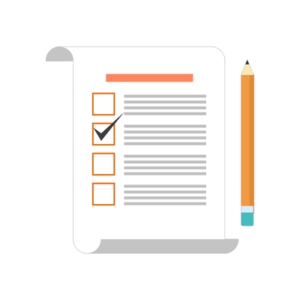The On-Boarding Check List
All the steps and details you need to complete the on-boarding of your school. Remember, all of these steps need to be completed within 60 days to be eligible for the Money-Back-Guarantee.
Task 1: Schedule your Hubbli Kick-off Session!
In this step, you will create your Hubbli website, along with your administrator account to log in to your secure dashboard.
If you have not already booked your kick-off session, please use the button below to see the calendar and book a session.
Step 1.1: While you are going through the Onboarding process, the following is a list of items you want to send to us ASAP so we can start working on them now. Below the list is a button that will take you to a form where you need to upload the following items:
- User database (The people who log in and use the system e.g. Office staff, Teachers, Parents)
- Student database
- Billing information ( download this template and fill it out, then send it to us )
- Export of your website, or login information. (If you want to migrate your entire website only)
Task 2: Complete the Hubbli Onboarding Course and corresponding homework:
Here’s a tip. If you get stuck make sure you go to search our help docs for visual manuals on how to complete all the steps below: Help Documents
Task 3: Schedule your one-on-one coaching sessions:
After, and only after completing the entire course, you will be responsible for going to our support site (Hubbli Support) to book ten consecutive daily 30-minute coaching sessions with our support team.