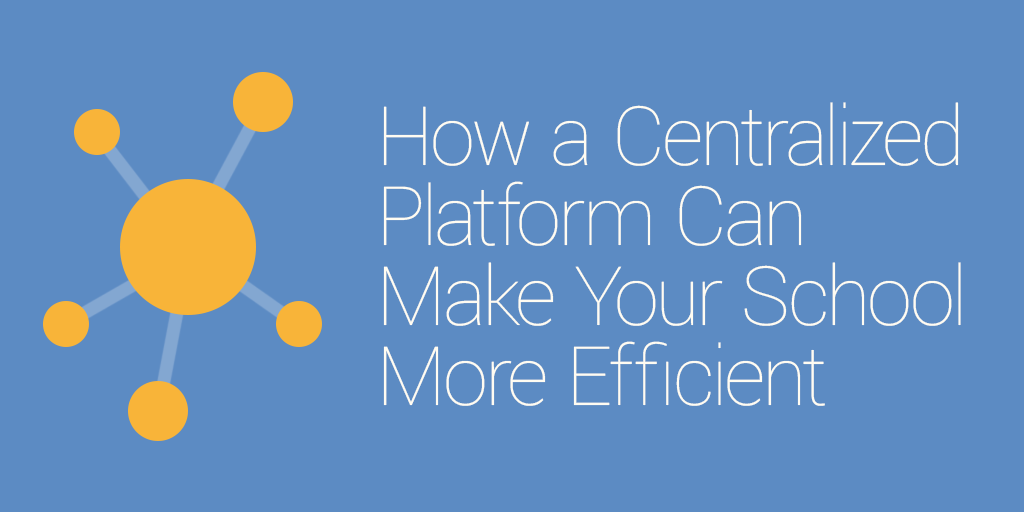Let me see if I can guess how many tools you’re currently using at your school to tackle your administrative duties.
First, you probably have a program for your emails; that’s a no brainer. You’re also likely to have a communication tool such as Skype, Slack, or something equally similar.
You’re probably using something to keep all of your events, calendars, and schedules organized—which could be another one or two separate tools right there. Your school may even have specialized programs to help with fundraising or organizing digital forms too. This adds an additional one or two tools to your administrative belt.
So from our estimates, we’re up to at least four to six separate programs that you need to use everyday just to get your job done.
And if these programs don’t sync up, you’re stuck doing double the work when you need information categorized in two places (fundraising collection payment vs. adding the fundraiser to the calendar, for example).
If you can’t tell, this patchwork of a system is not exactly efficient and it’s costing you more in wasted time each and every day.
The good news is that your school doesn’t have to keep this inefficient cycle going. Instead, we’ll show you how one centralized platform can replace all of these tools in today’s article.
We promise it will save your team time, hassle, and plenty of unnecessary headaches.
[content_upgrade cu_id=”3410″]Bonus: Download this free cheat sheet which breaks down how to use a centralized platform to your advantage.[content_upgrade_button]Click Here[/content_upgrade_button][/content_upgrade]
What is a centralized platform?
Are you tired of having to remember as many as four or five different passwords each day? Well, if you’re using this many unique tools, you’ll be stuck doing just that.
However, a centralized platform is just the opposite: You’ll only need to log in to one place to have instant access to each one of these important tools:
- Emails
- Group chats
- Scheduling
- Events & calendar updates
- Fundraiser payment processing
- Digital forms
Another bonus to keeping everything in one place is that once you make an update—let’s say you create a fundraising event and add it to your calendar—it will sync up with everything instead of you having to input this information manually to multiple locations.
Not only does this save time, but it also keeps everything organized. You’ll have exactly what you need in one place and you can even stay ahead of the work with a quick scan of your calendar.
Here are a few more ways this platform will save your team time and stress.
How One Centralized Platform Can Save Your School Time
1. It Takes Out the Middleman & Improves Communication
When it comes to parent teacher communications, our guess is that you’re stuck playing the middleman more often than you’d like.
Between your teachers being too busy and parents reaching out to you when they can’t get ahold of their child’s teacher, the amount of time spent in this role can certainly add up quickly.
But if you’re using a centralized platform, you won’t have to deal with this.

Instead, you can create private group chats with as many or as few people as you’d like. Your parents and teachers can create their own chats which don’t involve you. Gone are the days of getting stuck in the middle playing secretary for every teacher at your school. Instead, your teachers can communicate directly to parents and without you.
You can even create a special (and separate) group for just your administrative staff. Following this route, you’ll have real-time updates without ever needing to leave your desk.
Now, another problem that many schools face is the inevitable phone and email tag.
How many times have you had to follow up on the same message only to become frustrated that you’re not making any progress?
Well, with a centralized platform, you won’t have this issue. Using a specialized tracking system, you’ll know if your messages have been sent and if your recipient read them.
If you’re going to follow up on a message, you can simply hop into the tracking analytics to see if your recipient had a chance to open the message before you send out a friendly reminder. You can even set up an alert so you’ll know when the person has read your message, which means you can follow up shortly after, instead of waiting around for an update.
2. It Reduces the Margin of Error
Even in the most organized schools, it’s far too easy for a piece of paper to get lost in the shuffle. And once this happens, it can take several hours or even a few days for it to eventually surface.
You won’t have this problem with a centralized platform thanks to the fact that all of your files and forms are kept as digital copies. This means you’ll have automatic backups in case a form goes missing.
Plus, having all of your forms digitized means you’ll have the flexibility of always having digital copies on file and print ones available anytime you need them.
3. It Makes Organizing Simple Again
Another downside to using a paper filing system is the amount of time it takes to organize and maintain an orderly, functional system. When large welcome packets are sent out to kick off the school year, you’ll be stuck organizing and filing for weeks, which is another time-consuming activity that you probably don’t actually have, well, time for.
But this is not the case with a digital filing system.
As soon as your forms are distributed to families and all filled out, they’ll automatically be sent back to their proper folders thanks to a few simple settings in your platform. So when that new school year rush hits, you won’t be bogged down with paperwork for weeks at a time.
4. It Drastically Cuts Down Your Search Time
With a centralized platform, you can also reduce the amount of time it takes to find what you’re looking for.
Instead of having to pull each form or folder from your filing system—which could take hours depending on how many files match your search—you can simply type what you need in the search bar and let the centralized platform handle the rest.
In a matter of a few seconds, you’ll have a list of all the files and folders that meet your query. You can compare this to performing a Google search except instead of searching the internet for the answers, the search feature will only browse your school’s filing system.
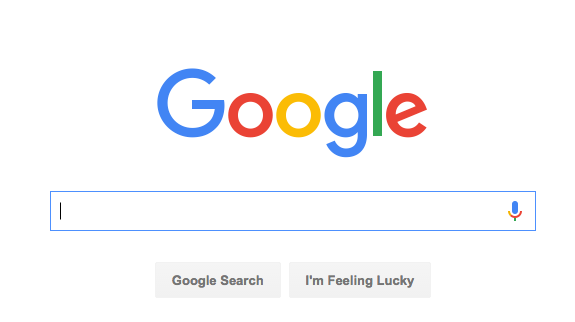
This drastically cuts down the amount of time it takes you to find a student’s file, which means you’ll have more time to spend on important, revenue-generating tasks such as fundraising.
[content_upgrade cu_id=”3410″]Bonus: Do not forget to learn how to use a centralized platform to your advantage with this free resource. Download this to get started today.[content_upgrade_button]Click Here[/content_upgrade_button][/content_upgrade]
As you can see, switching over to one centralized platform means you won’t have to juggle multiple tools every day. This saves you both time and headaches in the long and short run.
Plus, with everything easily accessible in one location, you’ll also improve your school’s efficiency and communication along the way.
The key is to find one platform that tackles everything from your emails and group messaging to your digital forms, events, and scheduling. It also helps to choose a program that’s as user friendly as possible, so everyone has an easy time adjusting to the new and improved system.
To learn more about Hubbli, a centralized school communication and information management system designed to simplify and reduce the workload of schools, we encourage you to visit our homepage.