School Newsletter brings automated management of your email newsletters into your Hubbli admin interface so it’s integrated with all of your other communication and organization tools.
No need to use third-party services. School Newsletter lets you create and send newsletters, and it’s already connected to your Hubbli database.
Simple Newsletter Creation
- Creating a new email couldn’t be simpler.
- Using the familiar Hubbli customizer interface means that you get an instant preview of how your email will look.
- Select from one of the included 7 email templates to ensure a professional feel. Fill in a title and add your content using the full-featured Hubbli WYSIWYG editor.
- Add media to content and embed member data through {tags} allowing you to personalize your newsletters.
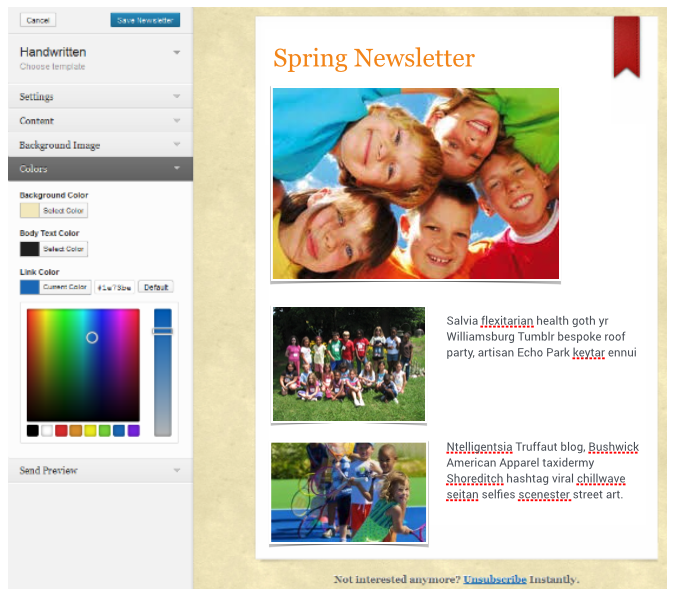
Select from one of the included 7 email templates to ensure a professional feel. Fill in a title and add your content using the full-featured Hubbli WYSIWYG editor.
Add media to content and embed member data through {tags} allowing you to personalize your newsletters.

You can also spice up your design with header and background images and have full control over colors.
At any time you can send yourself a preview copy of the newsletter to check your email client.
After you’ve done this for your first newsletter, you can simply clone it for subsequent newsletters to speed up the process even further!
Sending Newsletters
To send a newsletter just pick the relevant recipients, click send and track using the progress bar.
Reporting
The school newsletter dashboard provides an easily accessed overview of your newsletter list with subscriber count, groups, sent, opened, bounced and waiting statistics.
Each school newsletter provides details on the number of emails sent or received, opens and bounces allowing to you to track success across your emails.
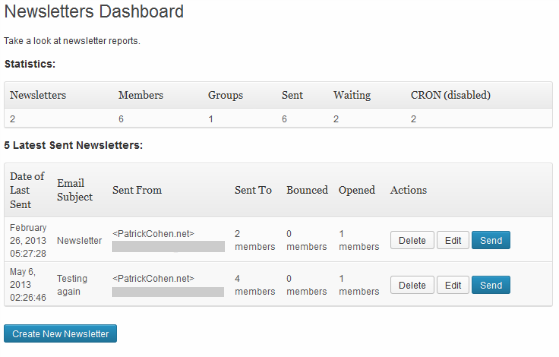
Email newsletters are an integral part of every successful communication system.
School Newsletter allows you to create and send emails and manage subscribers and their data all from within Hubbli.
