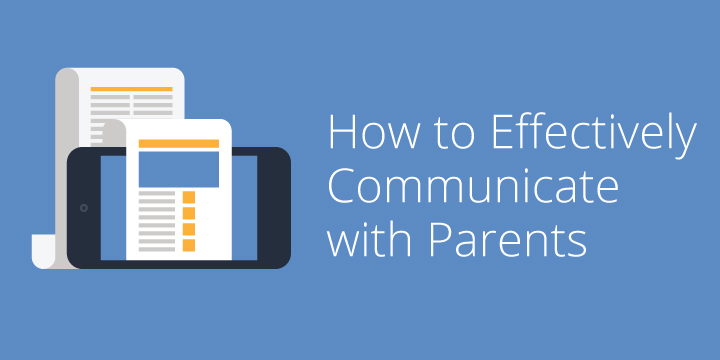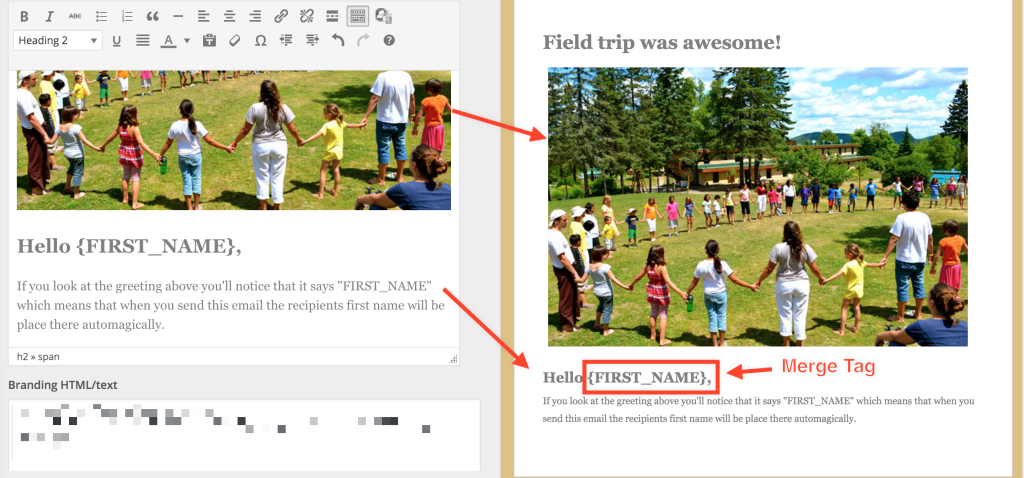As you already know, most of us are drowning in emails every day so being able to effectively communicate with parents is an ever growing challenge.
Between our favorite stores sending us sale updates to our doctors reminding us of our next appointments, it’s easy to see that emails are the preferred form of communication nowadays. Emails can also be a great way to stay in touch and effectively communicate with parents of your school.
However, to break through the email clutter, you’ll want to follow these tips to ensure that your announcements are not lost in the shuffle.
Target Your Message
One way to make sure that parents are reading important updates is to tailor, or target, your message specifically to them.
In order to do this, segment your list of parents’ emails into groups that make sense.
For example, you could make an email list that only contains 5th grade parents so that every time you need to send an update for 5th graders, you’ll have a specific email list.
If your school’s grades are subdivided by different teachers, you should also create an email list for each teacher. For example, the 5th grade teacher Mrs. Comstock would have her own email list that’s different from the other 5th grade teacher Mrs. Keaton.
Creating separate email lists for your classes allows you to target your message accordingly.
After all, if you’re constantly sending irrelevant updates to parents, they may eventually start tuning the messages out. The idea is to send parents the most relevant and targeted information for them.
Another way to ensure that parents are opening your messages is choosing an appropriate subject line.
Create the Perfect Subject Line
The subject line is the first thing parents will see when an email comes through, therefore, you want to spend some time crafting the perfect one.
A good subject line gives just enough information without completely spilling the beans. Here are some common examples:
- November 2015 School Newsletter
- School Closing on September 7th, 2015
- Important Updates to Mark in Your Calendar
In the first example, parents understand that your email is a monthly update, but it does not give enough information for them to know if it’s an important announcement or not. It’s too generic.
On the other hand, the second example is so specific that parents may not feel the need to open the announcement since the important information has already been stated. If school is closed on that day, parents will simply mark it on their calendars and skip reading the email.
The third example lets parents know that the email’s information is so important that they’ll need to take action. Notice how it doesn’t share too many details. By creating a little intrigue, parents will feel compelled to learn more by opening and reading the email.
Once your parents open the announcement, make sure they see a personalized greeting addressed to them specifically.
Use a Personalized Greeting
Using your favorite email provider (we offer an easy to use WYSIWYG editor that can help with this) you can customize how your emails are sent so that every email is addressed to the first or last name of your parents. This will be automatic so you don’t have to input this by hand every time.
For example, the email would say ‘Dear Ms. Ciccarelli’, or some variation of this, instead of ‘Dear Parents’.
By making this one simple change, you could help improve your email open rates by as much as 29%.
Finally, you want to format your announcements so that they’re easy to read.
Format Your Announcements Using These Tips
- Use short paragraphs: Every time you introduce a new point, create a new paragraph. Keep your paragraphs under three sentences so they’re easy to read.
- Use subheadings: Separate your paragraphs using subheadings so parents can quickly scan the announcement to easily find important information.
- Use a conversational tone: Speak to your parents exactly like you would in person: with simple, easy to understand language.
- Emphasize important items only: Use the bold or underline features to emphasize items such as important dates. However, use this sparingly so your announcements don’t come across as hard to read.
We hope that keeping these tips in mind the next time you write an announcement may help you more effectively communicate with parents this school year.